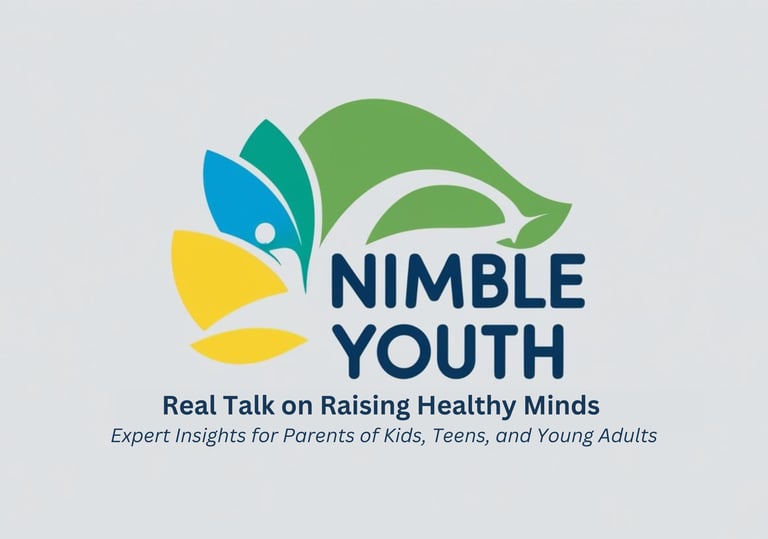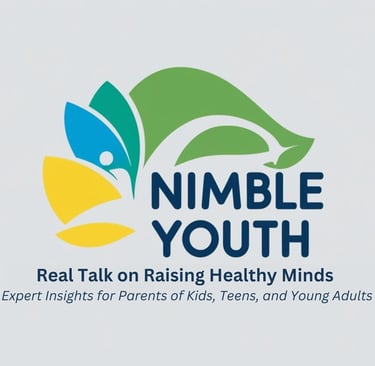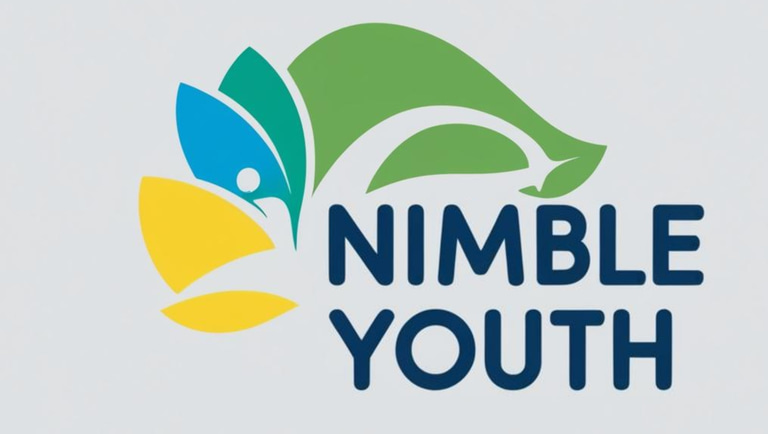Episode Fourteen - Screens, Scores & Students
From learning platforms like Google Classroom and Canvas to AI-assisted testing and the growing challenge of cell phone distraction, we take a ground-level look at how digital tools are reshaping education—sometimes for better, sometimes not.
M. Butterman
7/2/20252 min read
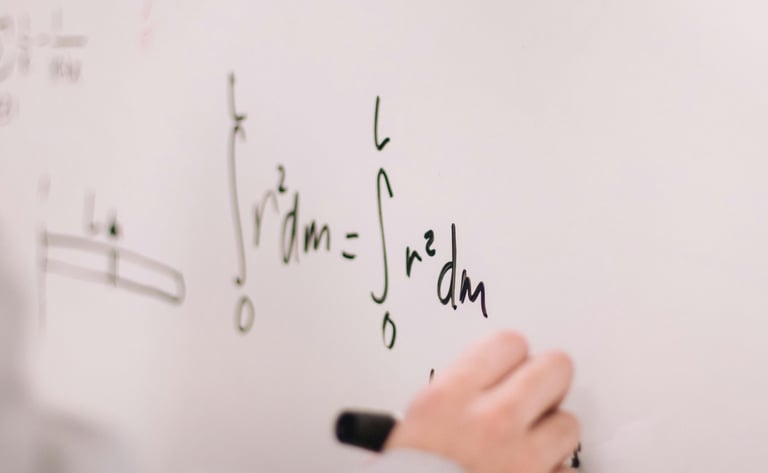
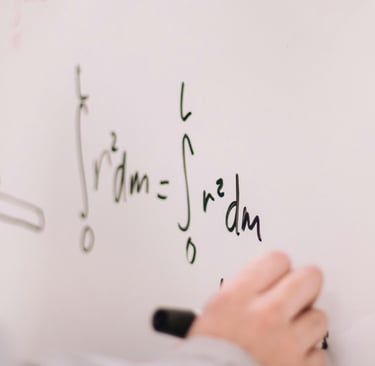
🎙️ Episode 14 – Screens, Scores & Students: How Technology Is Transforming the Classroom
Guest: Wyatt Hoyle, High School Math Teacher
Host: Matt Butterman
Duration: ~40 minutes
Listen at: www.nimbleyouthpodcast.com
📘 Episode Summary
In this insightful conversation, host Matt Butterman sits down with Wyatt Hoyle, a high school math teacher in rural Colorado, to explore the promises and pitfalls of technology in the modern classroom. From learning platforms like Google Classroom and Canvas to AI-assisted testing and the growing challenge of cell phone distraction, we take a ground-level look at how digital tools are reshaping education—sometimes for better, sometimes not.
Hoyle shares firsthand experiences with how students engage with tech, how teachers and administrators monitor academic progress, and the surprising ways students—and sometimes parents—struggle to navigate today’s online learning environments.
🧠 What You’ll Learn
📱 The Role of EdTech Platforms: How tools like PowerSchool, Infinite Campus, Canvas, and Google Classroom each serve specific—but separate—functions in managing grades, assignments, and communication.
🧾 Digital Transparency vs. Digital Confusion: How tech makes learning progress visible to parents but can also lead to misunderstandings (and sometimes exploitation) when tools are misused or misunderstood.
📵 Cell Phones in the Classroom: Why Wyatt uses a cell phone locker system, how students react, and why even some parents push back.
🤖 AI in Education: When AI tools like ChatGPT and QuestionAI help… and when they hurt. Plus, a look at adaptive testing technologies like MAP testing.
👨👩👧👦 Bridging the Digital Gap: How schools can better support parents—especially older or less tech-savvy caregivers—in understanding these platforms.
🧑🏫 The Teacher’s Take: Why AI can never replace the human presence in the classroom—and why face-to-face meetings still matter.
What Are These Systems Called?
While often lumped under “educational software,” that term is too broad. The more accurate umbrella terms are:
Student Information Systems (SIS) – Used for grades, attendance, schedules.
Learning Management Systems (LMS) – Used for posting assignments, classroom communication, and digital submissions.
Some platforms (like PowerSchool and Infinite Campus) are primarily SIS, while others (like Canvas and Google Classroom) are LMS. Many schools use both types in tandem.
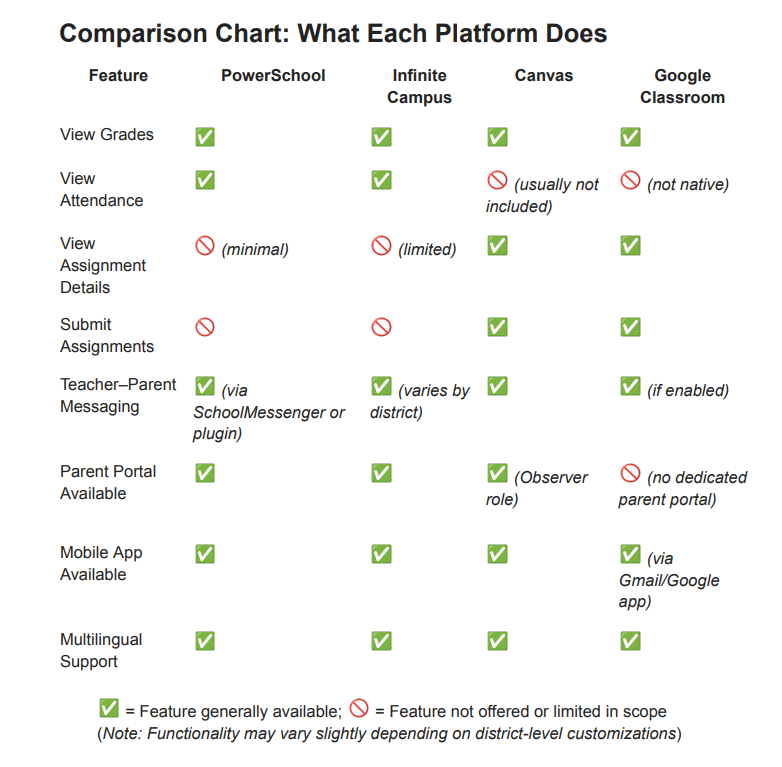
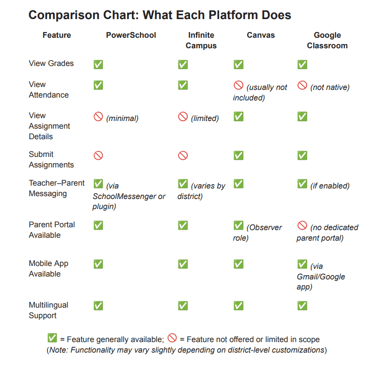
Where to Learn More
Most platforms offer help centers and training guides—though they may not be easy to find or friendly to low tech-literacy users.
PowerSchool https://www.powerschool.com/parent-student-resource-center/
Infinite Campus https://www.infinitecampus.com/audience/parents-students
Canvas https://www.instructure.com/canvas/resources/parents
Google Classroom https://support.google.com/edu/classroom/?hl=en#topic=6020277
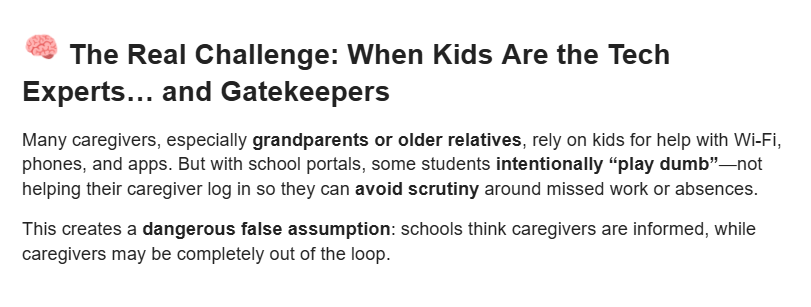
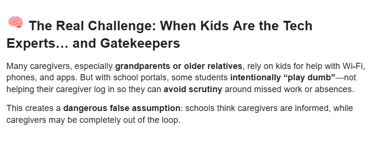
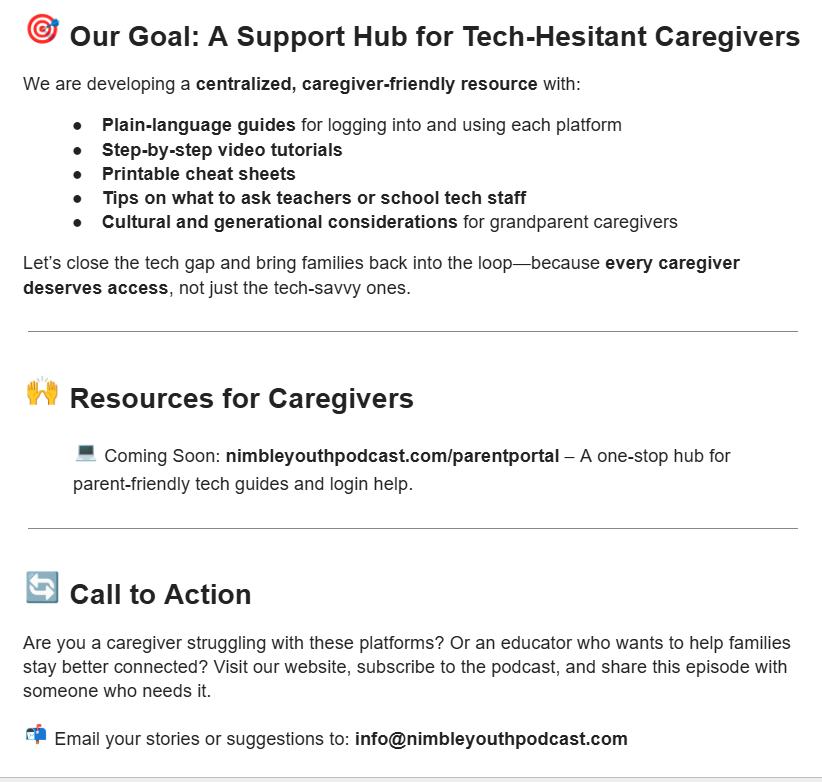
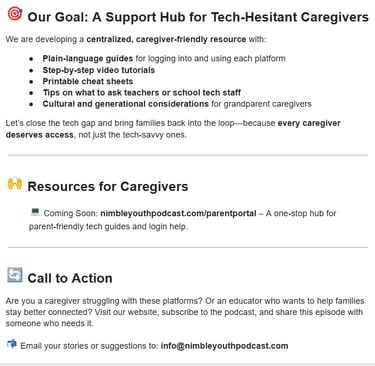
© 2025. All rights reserved.